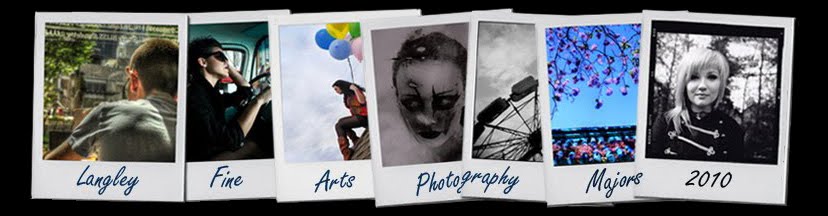White Balance is an aspect of photography that many digital camera owners don’t understand or use – but it’s something well worth learning about as it can have a real impact upon the digital photos you take.
The reason we adjust white balance is to get the colors in your images as accurate as possible. You might have noticed when examining your photos after taking them that at times images can come out with an orange, blue, yellow etc look to them – despite the fact that to the naked eye the scene looked quite normal. The reason for this is that images different sources of light have a different ‘color’ (or temperature) to them. Fluorescent lighting adds a bluish cast to photos whereas tungsten (incandescent/bulbs) lights add a yellowish tinge to photos.
We don’t generally notice this difference in temperature because our eyes adjust automatically for it. So unless the temperature of the light is very extreme a white sheet of paper will generally look white to us.
So for cooler (blue or green) light you’ll tell the camera to warm things up and in warm light you’ll tell it to cool down.
Adjusting White Balance- Different digital cameras have different ways of adjusting white balance so ultimately you’ll need to get out your camera’s manual out to work out the specifics of how to make changes. Having said this – many digital cameras have automatic and semi-automatic modes to help you make the adjustments.
Preset White Balance Settings- Here are some of the basic White Balance settings you’ll find on cameras:
Auto – this is where the camera makes a best guess on a shot by shot basis. You’ll find it works in many situations but it’s worth venturing out of it for trickier lighting.
Tungsten – this mode is usually symbolized with a little bulb and is for shooting indoors, especially under tungsten (incandescent) lighting (such as bulb lighting). It generally cools down the colors in photos.
Fluorescent – this compensates for the ‘cool’ light of fluorescent light and will warm up your shots.
Daylight/Sunny – not all cameras have this setting because it sets things as fairly ‘normal’ white balance settings.
Cloudy – this setting generally warms things up a touch more than ‘daylight’ mode.
Flash – the flash of a camera can be quite a cool light so in Flash WB mode you’ll find it warms up your shots a touch.
Shade – the light in shade is generally cooler (bluer) than shooting in direct sunlight so this mode will warm things up a little.
Tuesday, January 31, 2012
Friday, January 20, 2012
12s Wrecking Film
Alternative Film Developing Processes
Some other techniques-
 |
| Expired Film |
 |
| Reticulation |
 |
| Cross Processing |
- Dip or Spaghetti Film Developing
- Homemade Developer ie. Caffinol
- Chrome w/ BW
- Red Scale
- Scratching
- Over/Under Exposing
Wednesday, January 18, 2012
12 Concentration
When Margie Gillis visited LFAS in November, she advised young artists to explore what they are curious and even confused about. For the concentration project, you are to seek out what interests you and explore it in depth through your lens in three different photographic mediums.
Photograph a series of images that communicate a clear topic. Your series should be intentional, thoughtful, and significant to you. Dig deep into your heart/ soul/ memory/ ancestry/ travels to find something meaningful to you; it should be something that you care about enough to photograph several times. You are to experiment several different photographic mediums. Each of your 12 final concentration images should be eye catching, incorporate strong composition techniques and integrate visual devices to clearly communicate your idea. Each image must be able to stand on its own and work together as a series conceptually and thematically.
Photograph a series of images that communicate a clear topic. Your series should be intentional, thoughtful, and significant to you. Dig deep into your heart/ soul/ memory/ ancestry/ travels to find something meaningful to you; it should be something that you care about enough to photograph several times. You are to experiment several different photographic mediums. Each of your 12 final concentration images should be eye catching, incorporate strong composition techniques and integrate visual devices to clearly communicate your idea. Each image must be able to stand on its own and work together as a series conceptually and thematically.
- Plans,
- Journal Ideas,
- 3++ Different Photo Mediums, [film (B/W or colour), digital, medium format, lomo/toy, pin hole, cyanotype/lumen prints, experimental, camera-less prints... ]
- 3+++ Contact Sheets,
- 12 Final Photos- professional presentation
11 Book/Calendar
When Margie Gillis visited LFAS in November, she advised young artists to explore what they are curious and even confused about. For the Book project, you are to seek out what interests you and explore it in depth through your lens in two different photographic mediums.
Photograph a basic topic (i.e. flowers) and compile a series of 12 photos in a book. Each image should have a strong composition and be able to stand on its own, but share a common thread. The book should be no more than 5 x 7 in size and must have a cover that reflects the contents of the book with a title and your name. Each image should be framed in a unique way that showcases your series effectively. You must take at least two "rolls" (min. 20 images each) or engage in 2+ shoots to construct your series and submit at least 2 contact sheets of your idea development.
Here are some links to inspire your book/calendar project... to name a few...
Anne Geddes- Babies
Photograph a basic topic (i.e. flowers) and compile a series of 12 photos in a book. Each image should have a strong composition and be able to stand on its own, but share a common thread. The book should be no more than 5 x 7 in size and must have a cover that reflects the contents of the book with a title and your name. Each image should be framed in a unique way that showcases your series effectively. You must take at least two "rolls" (min. 20 images each) or engage in 2+ shoots to construct your series and submit at least 2 contact sheets of your idea development.
- Plan,
- Journal Ideas
- 2++ Contact Sheets, 2++ Different Mediums i.e. [film (B/W or colour), digital, medium format, lomo/toy, pin hole, cyanotype/lumen prints, experimental, camera-less prints... ]
- 12 Prints in a Book/Calendar with a Cover (cover can be same image as one in book).
Here are some links to inspire your book/calendar project... to name a few...
Anne Geddes- Babies
Phil Borges - Women
Robert Frank - Americans
Richard Avedon - American West (look under archive, and portraits)
Andreas Gursky - Consumerism
Mary Ellen Mark - Mexican Circus
Colleen Plumb - Animals Are Outside Today
Sandy Skoglund - Installation works based on pixels.
Misha Gordon - Manipulated political photographs.
Michael Kenna - B/W Large Format Landscapes minimalist
Scott Edwards - Extreme close up botanical forms
Lois Greenfield - Dance portraits
Tuesday, January 17, 2012
B/W Project Reflection
Respond to the following questions either in this forum and/or in your photodiary. Include 1+ of your favorite photos from the show with your response (You are to paste 1+ images from the slide show in your Photodiary).
What worked in the B/W Project in the process or the show itself?
What needed work in B/W project in the process or the show itself?
Are you satisfied with your slideshow? why or why not? What image stands out in your slideshow, why does it stand out?
Do you like the dance that was performed with your photos? Does the movement go with the photos?
In your opinion, what was the most successful piece in the show?
What worked in the B/W Project in the process or the show itself?
What needed work in B/W project in the process or the show itself?
Are you satisfied with your slideshow? why or why not? What image stands out in your slideshow, why does it stand out?
Do you like the dance that was performed with your photos? Does the movement go with the photos?
In your opinion, what was the most successful piece in the show?
Monday, January 9, 2012
Photoshop Effects (Tutorials)
Try the three Following tutorials using one of your B/W portraits from the InsideOut Project and post your image to your blog BP (before Photoshop) and AP (After Photoshop).
Basic Photoshop Touch-Ups
Photoshop Sketch Effect
Selective Colouring an Image
Find a Photoshop portrait tutorial that you are interested in trying. Work through the tutorial to see if you like it and then post it to your blog and post your before and after image too. Critique the tutorial.
Basic Photoshop Touch-Ups
Photoshop Sketch Effect
Selective Colouring an Image
Find a Photoshop portrait tutorial that you are interested in trying. Work through the tutorial to see if you like it and then post it to your blog and post your before and after image too. Critique the tutorial.
Tuesday, January 3, 2012
Year in Photos 2011
Find your 3 favourite photos from the following sites:
Top msnbc 2011 News Stories
New Years 2012 from Around the World
Christmas Images Around the World
Top 2011 News Stories from Reuters
Here's what you do:
Top msnbc 2011 News Stories
New Years 2012 from Around the World
Christmas Images Around the World
Top 2011 News Stories from Reuters
Here's what you do:
- Select your 3 favourite "news" photo from 2011, msnbc.com, Reuters, and the NewYears fom msnbc.
- Upload to blog.
- Answer the questions below for all three.
- Comment why it is your favourite.
- Explain what the event is. What is the significance of the event/photo?
- Describe the photos, how does the image document the event/ how does the image tell the story?
- Identify the main subject and what emphasizes it. (Leading lines, repetition, rule of thirds, contrast, framing).
Subscribe to:
Posts (Atom)